Microlearning Videos to Increase Performance
Apply microlearning techniques to create short, engaging videos that will capture and keep your learners attention ensure learning objectives are consistently met.




Well, to be honest, it’s another way of saying “short and to the point.” But, if you want an actual academic definition:
Microlearning is the technique of creating short, focused learning experiences to quickly close skill and knowledge gaps.
Now, there are plenty of other articles out there that talk about microlearning and what it is. So let’s stick with how you can apply this when using video. Here are a few brief tips on creating microlearning videos for your learners.
Google and YouTube has changed everything. Our learners are used to being able to get on-demand “learning” in their everyday personal lives. The desire of all learners is for the same experience to transfer into educational and professional settings. How to log into email, use the internal chat app, how to sign up for benefits, etc; these are all things that can be made into short microlearning videos.
Microlearning videos are a necessity if we want to be able to connect with our learners in a meaningful way. If we make the effort to stay focused and to the point in short bursts, we will not have to worry about comprehension of learning outcomes.
Let’s make another list of benefits:
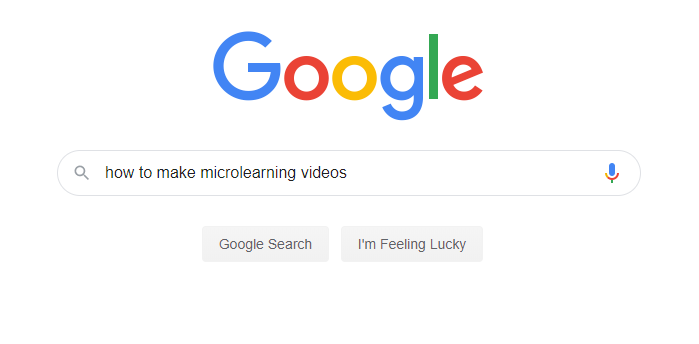
So glad you asked. I may be biased, but VidGrid is an exceptional option when choosing a video solution to make microlearning videos. VidGrid takes what used to be a very difficult task, and makes creating, sharing, and managing videos convenient for anyone.
Here’s one more list of benefits on VidGrid:
Over 250 customers rely on VidGrid to make educational or training videos. Many speak to the advantages of using VidGrid to promote microlearning in their organizations:
Just-in-time training - Mortenson Construction uses VidGrid to crowdsource knowledge from SMEs onsite. A SME records how to perform a specific action, and then any Mortenson employee can access the training through their video knowledge base, “MortTube,” from their smartphones. In just 3 months with VidGrid, Mortenson was able to crowdsource 1,300 microtraining videos for on-the-job training.
Train faculty on new technology– Guilford Technical Community College not only trains students with skill-specific videos, but also uses microtraining to educate faculty on how to use new tools. Instructional Technologist Anita McCoy says, “implementing VidGrid for preemptive training has saved her 20 hours a week in answering questions from faculty.”
Better engage students (while reducing textbook costs) - Lake Superior College transitioned from full length lectures to bite-sized videos to better enforce learning concepts. They use VidGrid to record everything from how to solve certain accounting problems in accounting classes, to how to check urine samples in their nursing classes, to how to drive a truck in their truck driving classes.
If you’re interested in learning more about VidGrid, please reach out and we’d be happy to talk with you!
Every now and then we send an email with our best and latest content!