Video Calls-to-Action
Engage your audience with interactive video.




Video is generally thought of an outbound medium; you create a video, and send it out to the world. However, at VidGrid, we are firm believers that video should not simply be a one-way flow of information. It should be the start of a two-way conversation where you can engage and interact with your buyers.
This is why we make videos interactive with calls-to-actions.
Call-to-actions open the portal to a conversation. By adding a call-to-action, you are essentially leaving a walkie-talkie where your viewer can press a button to communicate with you. This can be in the form of responses to questions, video responses, meetings scheduled to your calendar, and more.
According to recent KISSmetrics study, adding a CTA within a video generates 380% more clicks than a CTA on the sidebar of the same page.
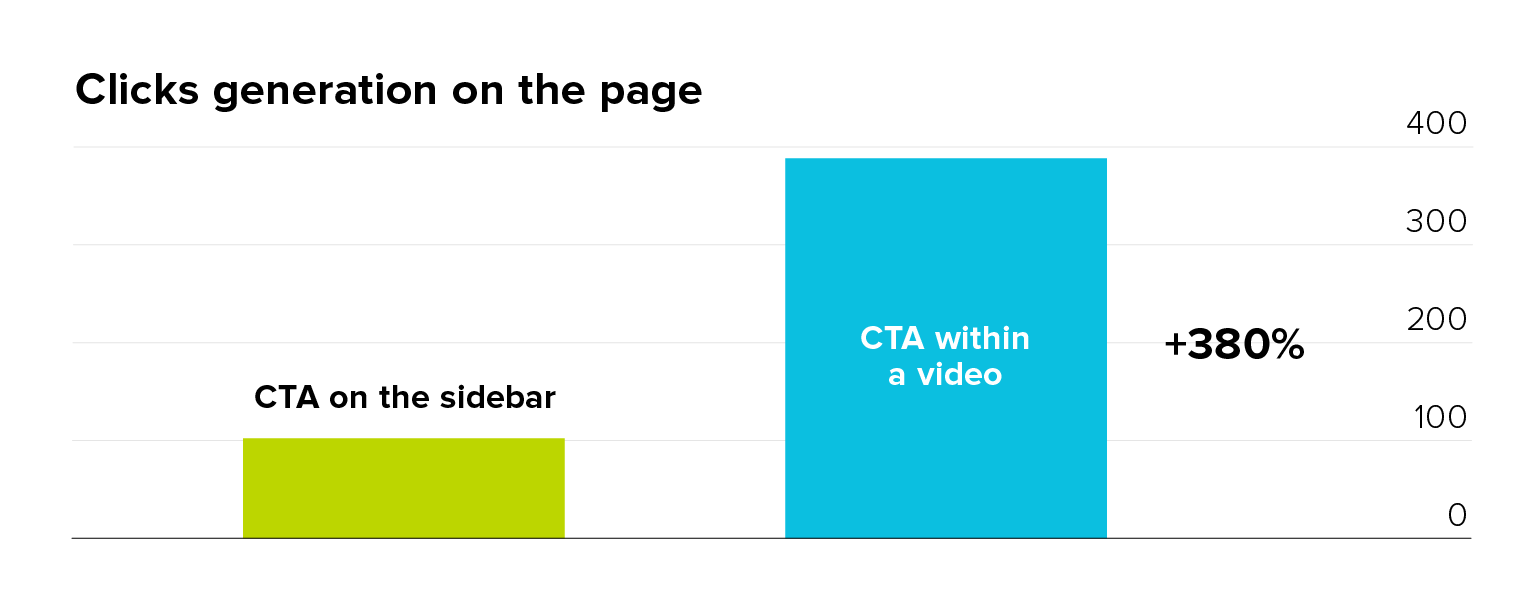 Which call-to-action you use depends on what your goal of the video is. Don’t waste a perfectly good lead by asking them to “visit your website for more information.” Decide on your goal, and guide your viewer to success.
Which call-to-action you use depends on what your goal of the video is. Don’t waste a perfectly good lead by asking them to “visit your website for more information.” Decide on your goal, and guide your viewer to success.
According to Forbes Insight, ~65% of those who view a video click through to visit the vendor website.
For many call-to-actions, you want your viewer to exit the video player and go forth to accomplish something. For example, you may want your customer to…
You can link to anywhere on the web with a call-to-action button in your video. Just choose the link and button text, and you’re good to go.
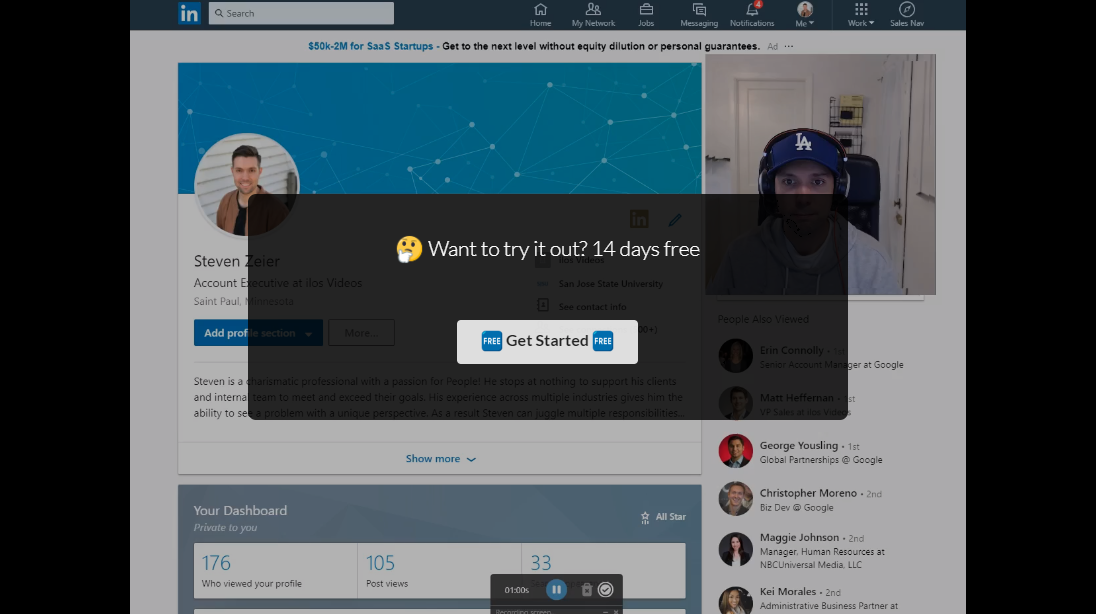
Often, your video is not the full extent of your communication, but rather an opener. This might be the case if you are trying to:
Here, it makes sense to integrate your calendar within the video player, so your buyer can book time with you without any complexity.
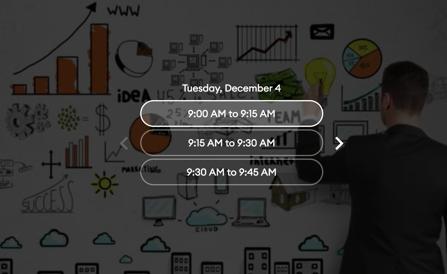
Even if your purpose of your video is just to share information, it is still worth adding a question to ensure that the information was successfully communicated. This is useful in the following situations:
If you want to be stricter, you can make this a quiz question, with correct and incorrect options. If you’re using this for customers, make sure to add some humor so they don’t feel like they are about to get detention.
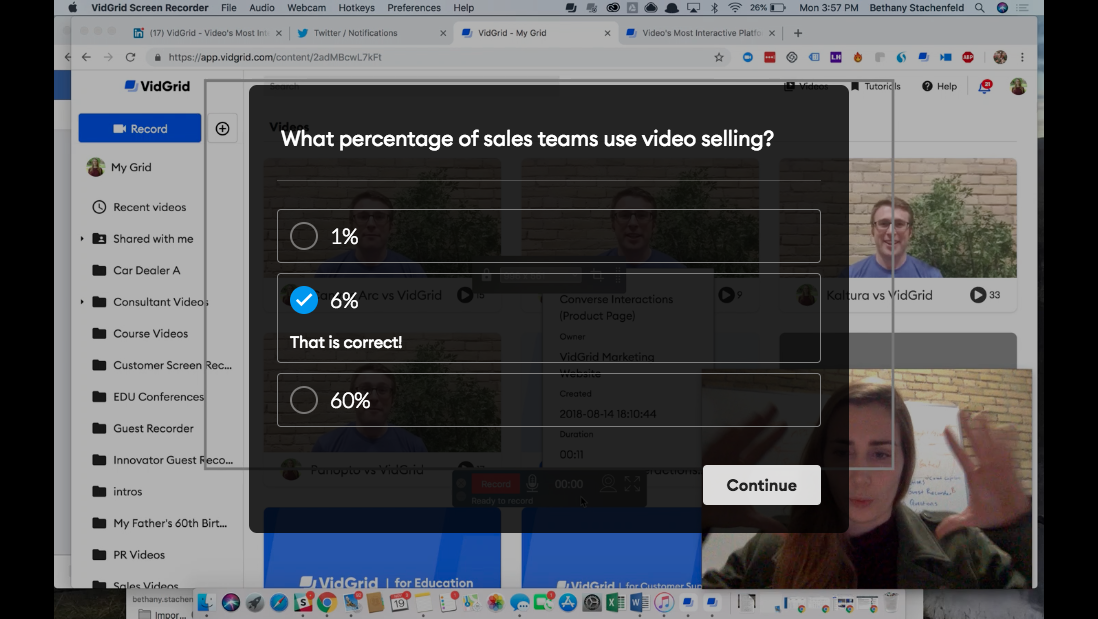
You can also ask your viewer to record a video back to you to ask follow up questions. If this is a training video for employees, you can ask them to paraphrase key concepts to ensure comprehension.
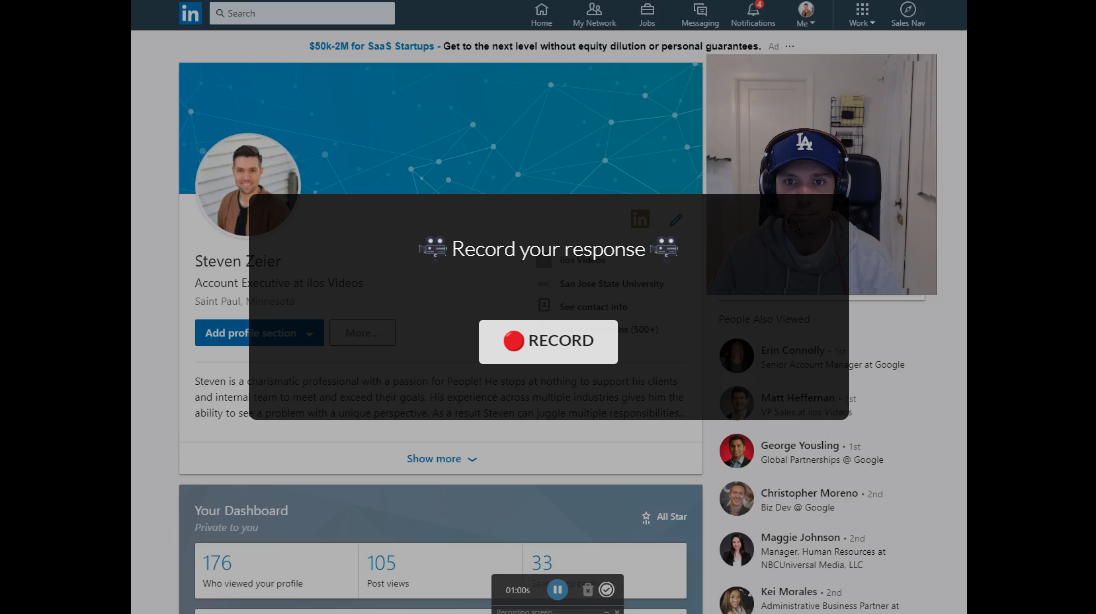
Perhaps your goal is not to teach, it is to learn more about your customer. In this case, you can ask your buyer questions to pick up information as they watch the video.
This is a good way to gather
You can force buyers to answer questions to continue viewer by making an question required. Ask for basic demographic information, (email, phone number, company, etc.) or for buyer intent data (“are you currently evaluating a video platform,” etc.).
Add these at the beginning of the video, or space them throughout at the appropriate times to reduce drop off.
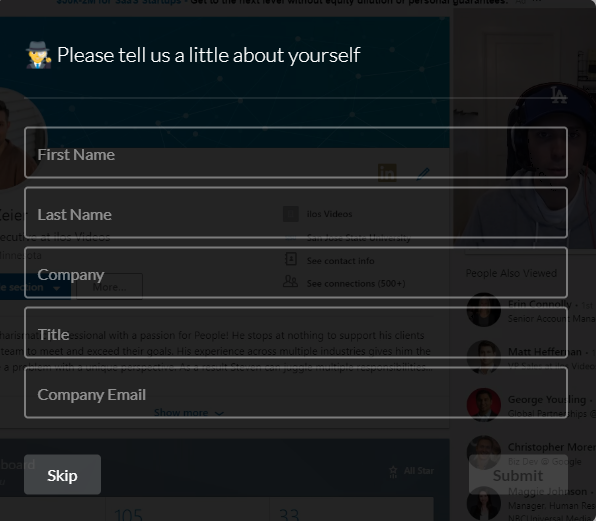
Here, you can ask a simple open ended question, such as “What do you think?”
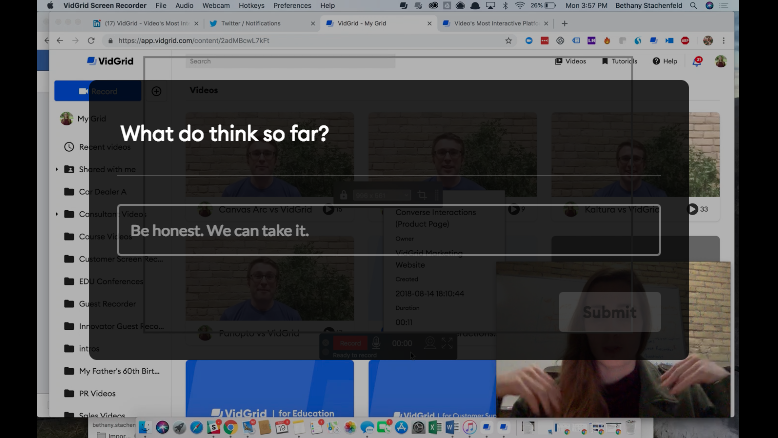
Who says forms can’t be fun? Use questions to keep viewers actively participating in the viewer experience.
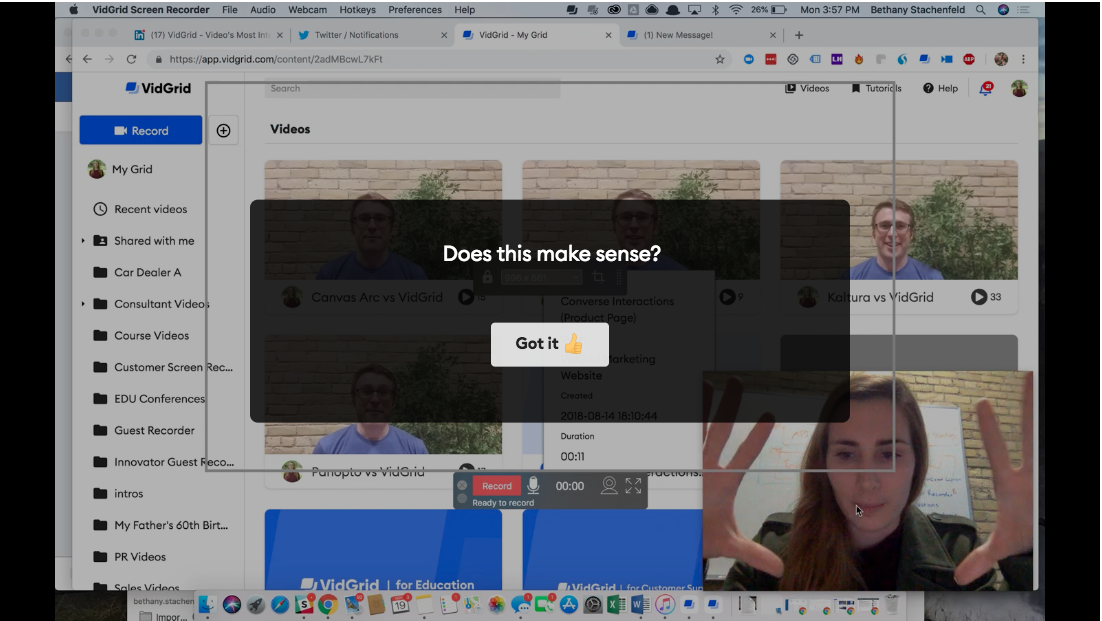
Congratulations on completing the Video Selling Playbook! 🎉
You are on the road to success… All that’s left is to practice, practice, practice.
Feel free to review any prior section as you please:
Introduction to Video Selling
Video to Jumpstart and Accelerate Sales
Expert Video for Selling Tips
Every now and then we send an email with our best and latest content!