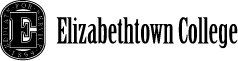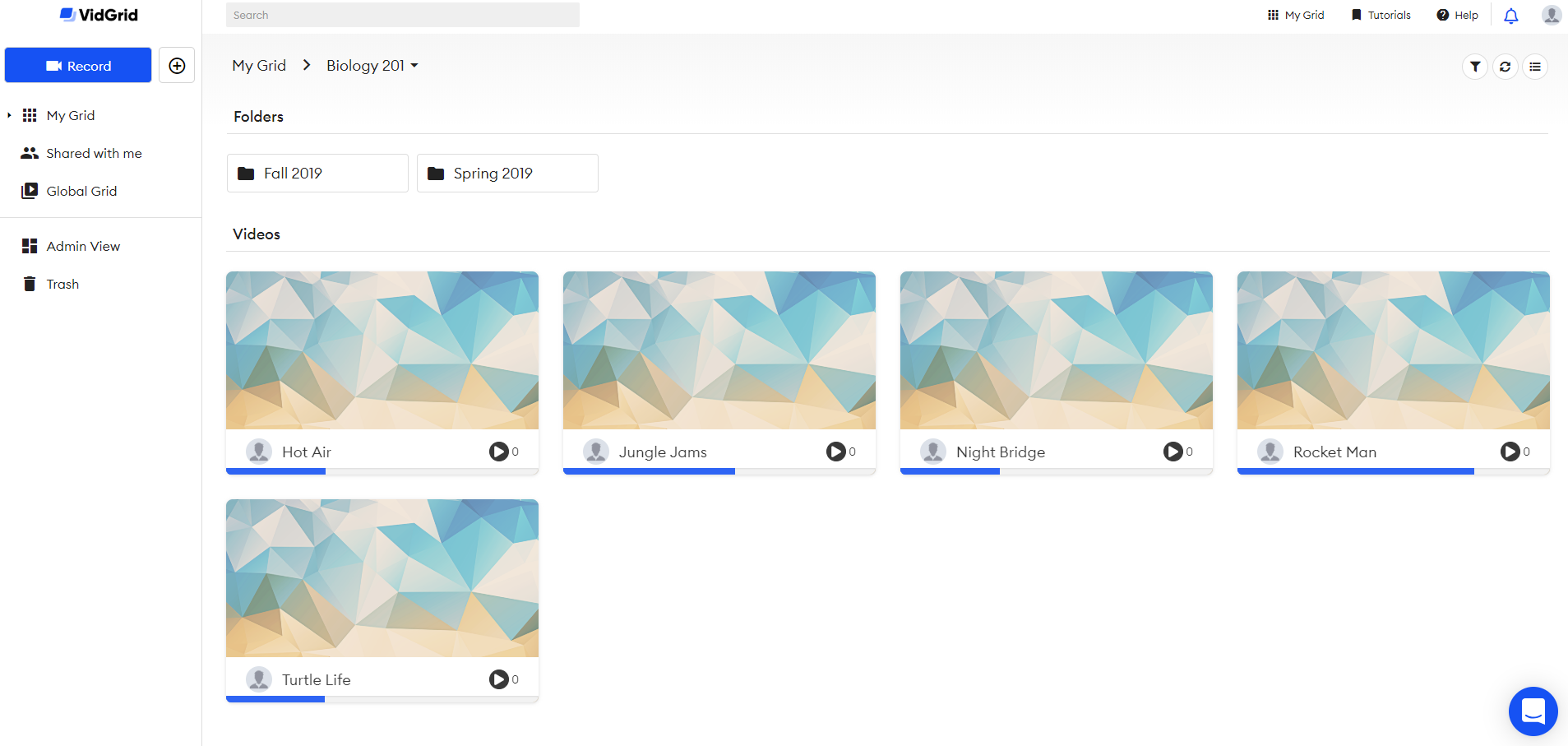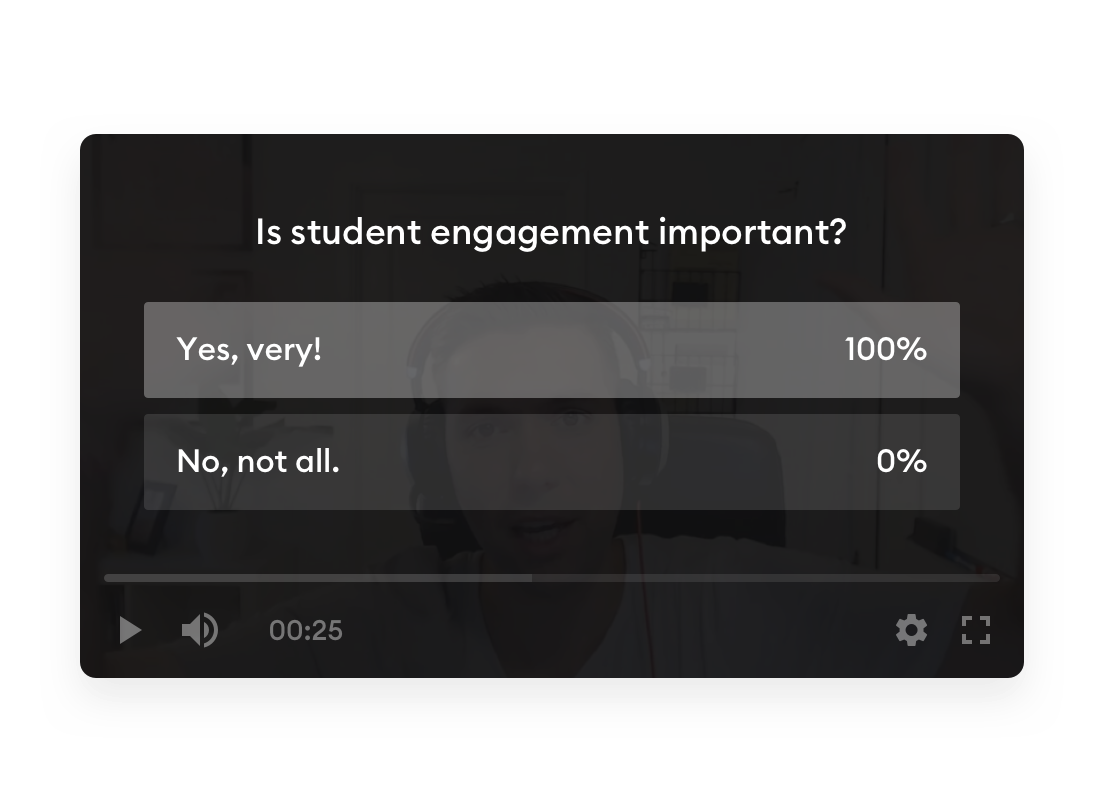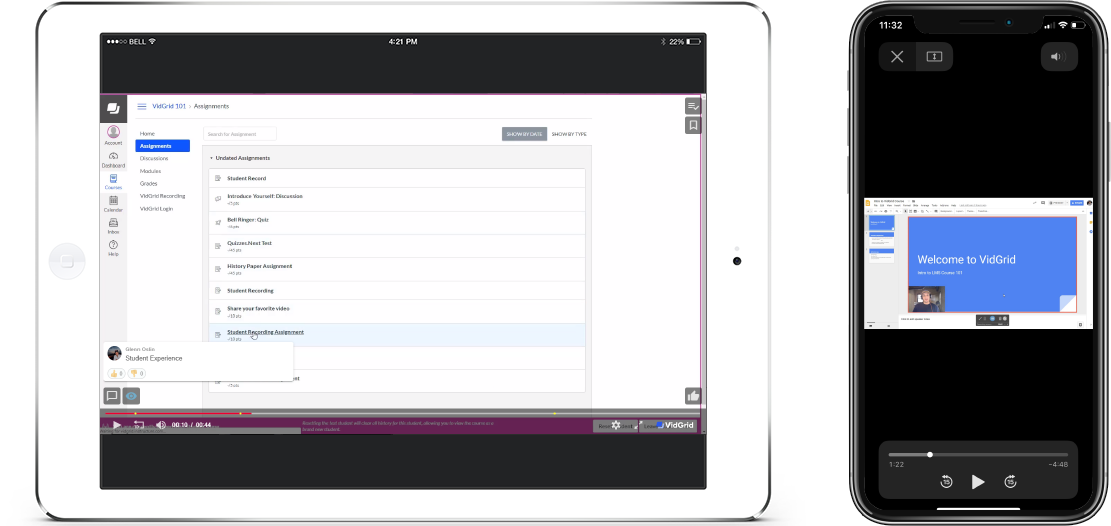Implementing video into classrooms should be as easy, and with VidGrid, it is. All it takes is one click to capture lectures anytime and anywhere. Technology this easy lets instructors focus all of their attention on teaching.
The recorder works on computers—independent of browsers or recording boxes. To make recording process even smoother, your settings are saved from the last session so there is no need to choose a camera or microphone after the first use. VidGrid automatically recognizes any microphone or webcam connected to a computer. If it works with your computer, it works with VidGrid.
Video for Education
Lecture Capture Software
Intuitive lecture capture software for recording course videos inside or outside the classroom.
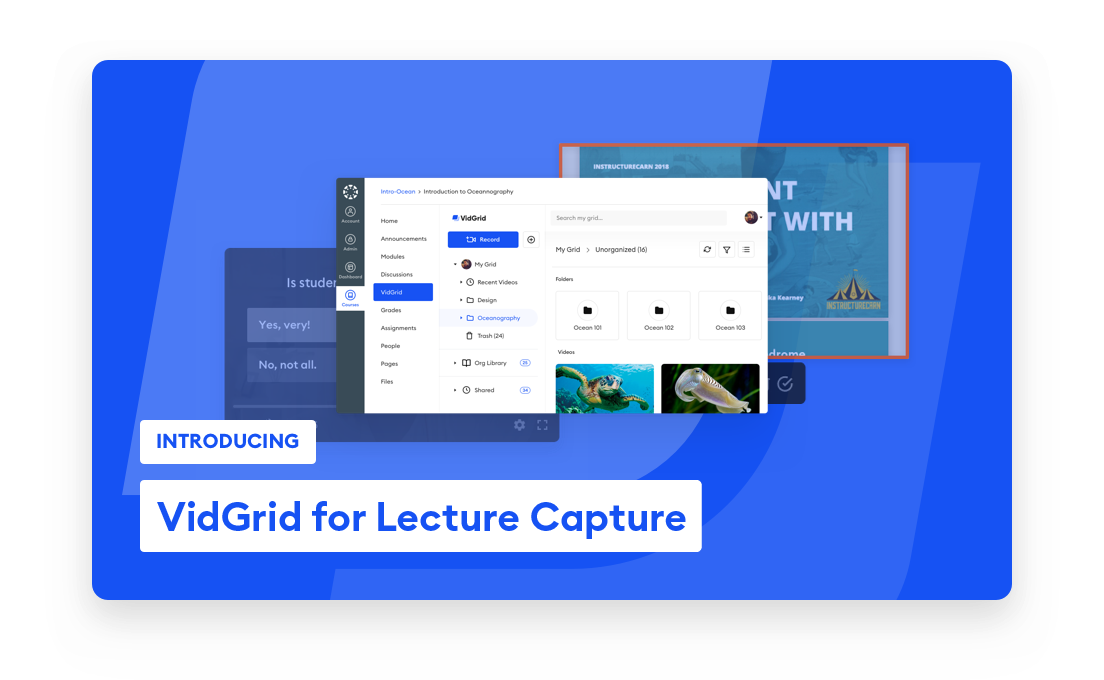
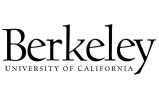
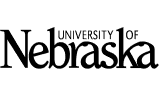
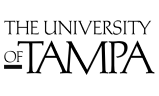
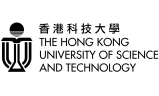


.png)